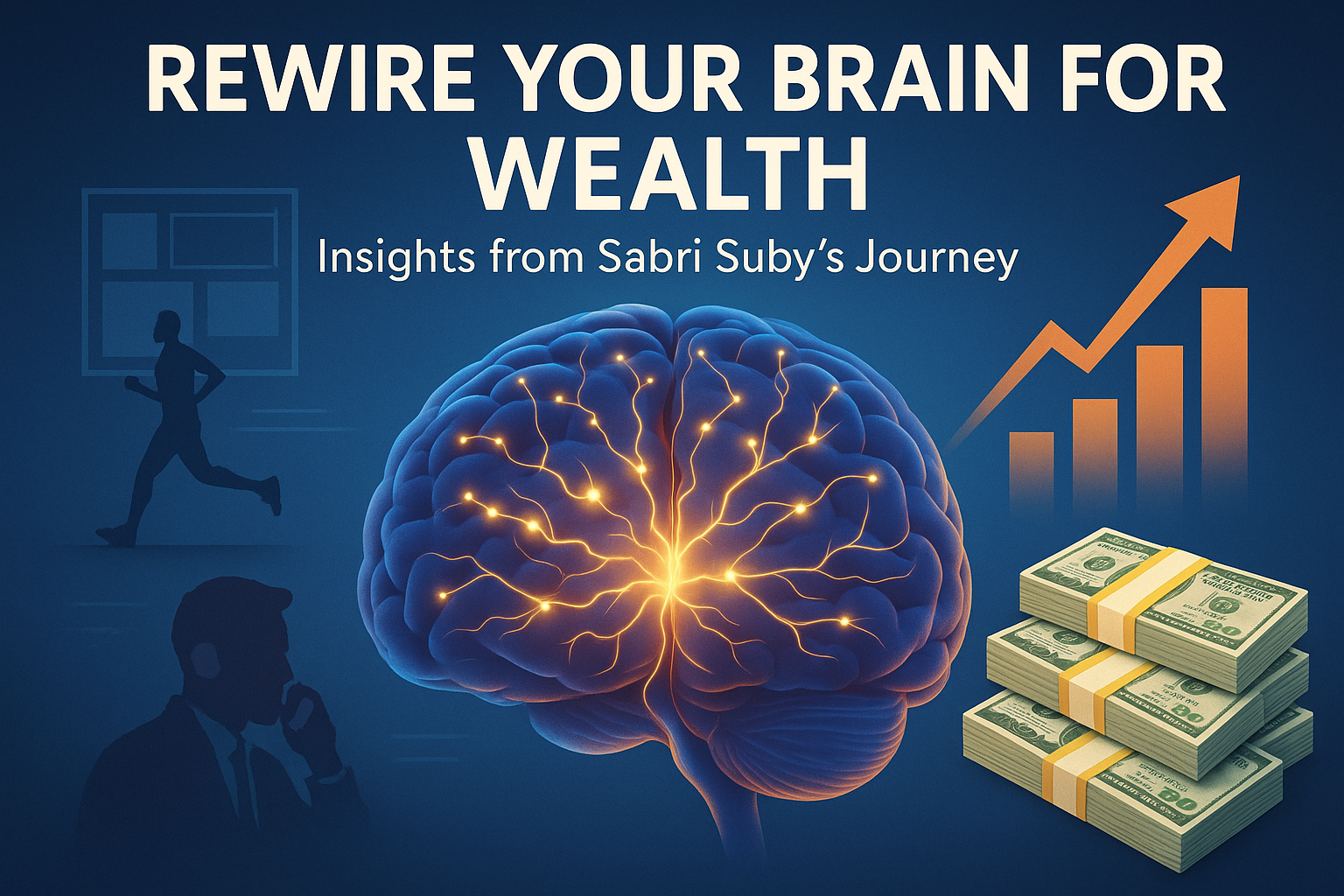Are you tired of throwing money at Facebook (now Meta) Ads and seeing no results? Most people trying to run Facebook Ads are just lighting money on fire. It’s not because the platform doesn’t work, or because their product sucks. It’s because no one ever sat them down and explained how this game actually works.
In this comprehensive guide, summarizing key lessons from The Koerner Office’s “Facebook Ads for Noobs” series, we’ll break down everything you need to finally make Meta Ads work for you. This isn’t just theory; it’s a battle-tested playbook based on running real ads with real money, over and over until it clicked.
Why Most Facebook Ads Fail (and How The Koerner Office Learned to Win)
Most beginners fall into common traps. They’ll boost a post, pick 27 different interests, throw $500 at it, and when it flops, they blame the algorithm or give up. As the creator of The Koerner Office emphasizes, he’s been there himself. But he figured it out, not from expensive courses or endless YouTube rabbit holes, but by consistently running real ads.
The truth is, Facebook Ads still work like crazy – better than ever before. You just have to understand the “machine” you’re operating.
Part 1: Foundations – The Core Principles of Facebook Ads eading Text Here
Many businesses struggle with Facebook Ads because they lack a fundamental understanding of how the platform functions. They operate blindly, leading to wasted ad spend and frustration.
The HVAC Company Story (Real Talk)
Imagine a local HVAC company owner who asked for advice on his Facebook Ads account. What did we see? One boosted post from two months ago, a photo of his van, and a generic caption: “Hey, need AC repair? We’re here to help, call today!” There was no targeting, no strategy, and unsurprisingly, no results. This is how most people run ads, and why they think Facebook Ads don’t work.
The Power of Alignment
The secret to successful Facebook Ads is alignment. Three key things must line up:
A Clear Problem: What specific pain point or need does your audience have?
A Relevant Offer: How does your product or service directly solve that problem?
Shown to the Right Person, at the Right Time: Who exactly needs your solution, and when are they most receptive?
If you hit that combo, it’s game over. If you miss even one of these elements, you’re essentially burning money.
Example (Tree Trimming):
Problem: “Your trees are blocking your driveway.”
Offer: “Tree trimming in 24 hours. Message us for a quote.”
Right Person: “Homeowners in McKinney, Texas, with large trees and disposable income.”
Understanding Facebook Ad Structure
Facebook Ad campaigns are structured in three hierarchical levels:
Campaign (The “Why”): This is where you define your primary objective – what you’re trying to achieve.
Ad Set (The “Who, When, Where”): This is where you specify your audience, placements, and budget.
Ad (The “What”): This is the actual creative (image/video), copy, headline, and call-to-action that your audience sees.
Most beginners make the mistake of focusing solely on the Ad level, neglecting the crucial Campaign and Ad Set levels. If your foundation isn’t right, even the best creative won’t save you.
Choosing the Right Campaign Objective
Picking the correct objective is paramount, as Facebook’s algorithm optimizes delivery based on your chosen goal. Picking the wrong one means Facebook will show your ads to the wrong people.
Objective Cheat Sheet:
Drive Sales: Choose “Conversions” (for e-commerce websites).
Encourage Messages: Choose “Messages” (for direct communication).
Collect Leads: Choose “Leads” (for gathering contact information via forms).
Increase Video Views: Choose “Video Views” (for content amplification).
Brand Awareness: (The video advises against using this for direct response, as it’s not the right resource for immediate results).
For local businesses, start with “Messages.” It has the highest intent, is easiest to convert, and provides instant feedback.
Crafting a Killer Offer
A killer offer directly addresses a painful problem with a clear solution, a timeline, and a path to action.
Bad Offer: “We offer expert HVAC services. Call today.” (Too vague, no timeline, no clear action.)
Great Offer: “AC out? We’ll diagnose it in 60 minutes and fix it same day. Message us to book your time.” (Clear problem, specific solution, timeline, clear action.)
Actionable Tip: The tighter the offer, the better the ad will perform. Be specific, use numbers, and include a timeframe to create urgency and set expectations.
Avoiding the "Boost Post" Trap
Never boost a post. Ever. Without exception. The “Boost Post” button is Facebook’s easy button for people who don’t understand Ads Manager. It gives you almost no control over targeting, optimization goals, or budget allocation. It’s like trying to run a marathon with rollerblades on your knees – it looks like a shortcut, but it will wreck you.
Always use Meta Ads Manager (business.facebook.com). It gives you full control and is where all the magic happens.
Building a Strategic Foundation
Before you even open Ads Manager, answer these five critical questions for every ad:
Who is this ad for?
What problem do they have right now?
What solution am I offering them?
What proof do I have that I can deliver?
What is the one action I want them to take?
If you can’t answer all five, don’t run the ad. This simple 10-minute exercise can save you thousands in wasted ad spend.
The Koerner Office Mantra: Goal is better than audience. Audience is better than creative. In that order, always. If you get the strategy right, Facebook Ads become a cheat code. If you don’t, you’ll be left frustrated.
Part 2: Building Your First Facebook Ad Campaign (Step-by-Step)
Most people talk about Facebook Ads like it’s rocket science, but it’s not. It’s about knowing what buttons to click and what traps to avoid. This chapter is all about execution.
Access Meta Ads Manager: Go to business.facebook.com and access Meta Ads Manager. Do not boost a post. Do not use your business page directly.
Create a New Campaign: Click the green “Create” button.
Choose Your Campaign Objective: Refer to the “Objective Cheat Sheet” in Part 1. For local businesses, “Messages” is often the best starting point.
Campaign Naming Strategy: Name your campaign clearly. A good format is: Service – Objective – Date.
Example: Tree Trimming – Messages – Sept 2025
Campaign Settings & Ad Set Configuration:
Campaign Objective: Already set.
Special Ad Categories: Leave blank unless your industry (real estate, employment, credit) requires it.
A/B Test & Advantage Campaign Budget: Leave these off for now.
Conversion Location: Set to “Messaging Apps.”
Daily Budget: Start with $10-20 per day. If you’re nervous, you can start with $5, but know it will take longer for Facebook to learn.
Start Date: Set to today. No end date needed.
Audience (Targeting): Start broad. Facebook’s algorithm is smart.
Location: Current city + 10-15 mile radius.
Age: 28-65+ years (focus on 30+ where most conversions happen).
Gender: All (unless you have a strong reason to filter).
Detailed Targeting (Interests): Add only one or two interests if absolutely necessary (e.g., “home improvement,” “landscaping,” “small business owner” for B2B). Facebook’s algorithm performs better with more room to optimize, so narrow targeting can hurt.
Placement: Choose Manual Placements. Uncheck everything except:
Facebook Feed
Instagram Feed
Instagram Stories
(Optional: Facebook Marketplace for local businesses, but evaluate performance)
AVOID: Messenger Inbox, In-Stream Video, Reels, Audience Network. These often drive cheap clicks but not quality conversions.
Ad Creative (What People See):
Identity: Make sure the correct Facebook Page and Instagram Account are selected.
Format: Choose Single Image or Video. (Avoid carousels or slideshows for now, keep it simple.)
Media (The Creative):
If you have a high-quality video that tells a story or shows a result, use it.
Otherwise, a strong, clear photo is all you need. Real photos (even from your iPhone) almost always beat stock images. Show before-and-afters or “product in use” (the result, not just the product).
Primary Text (The Caption): Use the Hook-Problem-Offer-CTA framework.
Hook: Your attention-grabbing first line (e.g., “Tired of branches scratching your roof every time it storms?”).
Problem: Empathize and show understanding (e.g., “We’ve all let trees grow too long. But when they start scraping the roof or blocking the sidewalk, it becomes more than just a nuisance.”). Keep it concise (1-2 sentences).
Offer: Be specific, use numbers, and include a timeframe (e.g., “We trim, clean up, and haul it all away—usually same day. Our average job takes 90 minutes. Quotes are always free.”).
Call to Action: Tell them exactly what to do next (e.g., “Click ‘Send Message’ to get yours now!”).
Headline: This is the bold text below your creative. Keep it short and punchy.
Problem-Focused: “Tree over your roof?”
Result-Focused: “Fixed in 90 minutes or less.”
Offer-Forward: “Free estimates today.”
Call to Action Button: Select “Send Message” for local service businesses. If driving to a landing page, “Learn More.”
Review and Publish: Carefully review all your settings. Then, hit that “Publish” button!
Part 3: Writing Ads That Actually Convert
You don’t need to be a seasoned copywriter to create compelling ads. The key is clarity, not cleverness.
Know What You’re Actually Writing For
Every part of your ad serves one of three goals:
The Scroll (Hook): The first line or visual that stops someone in their tracks.
The Skim (Structure): Can they understand your offer and value proposition by quickly scanning the text?
The Spark (Action): Does it compel them to message, click, or buy?
Don’t Sound Like a Business, Sound Like a Person
People buy from people, not corporations. Avoid formal, generic language. Be conversational and relatable.
Bad Example: “As a locally owned and operated business, we strive to provide top-tier customer satisfaction with over 15 years of experience in…” (No one cares about this preamble.)
Good Example: “Been in business 15 years. Still show up on time. Still return calls. Still clean up before we leave. That’s how we do it.” (Authentic, trustworthy, relatable.)
The 4-Part Framework (Hook, Problem, Offer, Call-to-Action)
The Hook:
Goal: Stop the scroll.
Strategy: Ask a direct, pain-point question or use a curiosity-inducing statement.
Examples: “Tired of branches scratching your roof every time it storms?” or “Your AC shouldn’t take 3 hours to cool the house.”
Pro Tip: Never start with generic intros like “Hey [City] friends!” or “We’re a local, family-owned business.”
The Problem:
Goal: Empathize and show understanding.
Strategy: Briefly elaborate on the pain point from the hook. Keep it to 1-2 sentences.
Example: “We’ve all let trees grow too long. But when they start scraping the roof or blocking the sidewalk, it becomes more than just a nuisance.”
The Offer:
Goal: Provide a clear, specific solution.
Strategy: Use numbers, include a timeframe, and make it low-pressure.
Example: “We trim, clean up, and haul it all away—usually same day. Our average job takes 90 minutes. Quotes are always free.”
Pro Tip: “The tighter the offer, the better the ad will perform.”
The Call-to-Action (CTA):
Goal: Tell them exactly what to do next.
Strategy: Be direct and use action-oriented language.
Example: “Click ‘Send Message’ to get yours now.”
Avoid: Vague CTAs like “Contact us if interested” or “Visit our website.”
Choosing Your Creative (Even Without a Video Team)
Video vs. Image: If you have a high-quality video that tells a story or shows a result, use it. Otherwise, a strong image is perfectly fine.
Authenticity Wins: Real photos (even taken with your iPhone) often outperform polished stock images.
Go for: Vertical photos, “bad” lighting (natural/unfiltered), “selfie-style” shots, showing the result (e.g., a sparkling clean driveway) rather than just the product or service in action.
Graphics/Text Overlays: Only experiment with these if you’re already getting good results and know what you’re doing. Otherwise, keep it simple.
Part 4: Testing & Optimization (Turning Data into Profit)
Launching your Facebook Ad is not the finish line; it’s the starting line. This section explains how to interpret your ad’s performance and make informed adjustments.
The 72-Hour Rule
Once your ad is live and approved, do not touch it for 72 hours, unless something is obviously broken (like a typo, wrong photo, or rejection). Facebook needs this time to exit the “learning phase.” During this period, the algorithm is figuring out who your ideal customer is. If you change major variables too soon, you reset the learning process.
Understanding the Metrics That Matter
Don’t get overwhelmed by all the metrics in Ads Manager. Focus on these five:
CTR (Click-Through Rate): The percentage of people who click your ad after seeing it.
Good: 1% or higher.
Bad: Below 0.5%.
Action: If CTR is low, your hook or image needs work. Strengthen the hook, use a more attention-grabbing image, or make your ad copy more punchy.
CPC (Cost Per Click/Message): How much you’re paying for each click or message.
Good: Under $2.
Very Good: Under $1.
Note: Benchmarks vary by industry (e.g., legal services might have higher CPC).
Action: If CPC is too high, your creative or targeting might be off. Consider broader targeting or a more compelling image/video.
CPM (Cost Per 1,000 Impressions): Your baseline cost to show your ad 1,000 times.
Typical for Local Services:
10−10−25.
Action: If CPM is very high (e.g., $40+), your targeting is likely too narrow, or your creative isn’t resonating enough to lower costs.
Link Clicks vs. Landing Page Views: (Relevant if sending traffic to a website).
Action: If you have many clicks but few landing page views, your website is either too slow or broken. Fix your website’s loading speed or technical issues.
ROAS (Return On Ad Spend): Your North Star metric, especially for e-commerce or digital product sellers.
Break-even: $1 (you get $1 back for every $1 spent).
Profitable:
2−2−4+.
Action: If ROAS is low, your offer, targeting, or creative needs optimization. For service businesses, track Cost Per Lead/Message.
A/B Testing Like a Grown-Up
Don’t just throw multiple ads out there hoping one works; that’s chaos. Test like a scientist: only change one variable at a time.
Option 1: Meta’s Built-In A/B Testing Tool: Found under the “Experiments” tab in Ads Manager.
Option 2: Manual Duplication: Duplicate your Ad Set and change only one variable.
How to Test:
Run both variations for 3-5 days.
Keep the winner, kill the loser. Rinse and repeat.
Important Considerations:
Don’t press hard until the wheels are straight. Don’t scale until your ad is consistently performing well on current budget.
Don’t change too much at once. If you tweak multiple elements and performance improves, you won’t know what made the difference.
Optimize creative regularly. Even the best ads burn out. CTR will drop, and CPC will rise.
Action: Swap the ad copy, keep the image. Or swap the image, keep the copy. Rotate creatives every 2-3 weeks, or as fatigue sets in.
Part 5: Scaling & Automation (From $10/Day to $500/Day)
Once you have a winning ad, it’s time to pour gasoline on the fire! But scaling isn’t magic; it’s math.
Know When You’re Ready to Scale
Before scaling, ensure:
Profitability: Your cost per lead/sale is profitable.
Consistency: Results have been consistent for at least 5-7 days.
Quality: You’re getting actual customers, not just clicks or engagement.
No Fatigue: Your ad is not showing signs of “ad fatigue” (dropping CTR, rising CPC).
How to Scale Without Killing Your Ad
Scaling too fast is one of the most common ways to break a good ad. You have two main options:
Slow & Steady:
Increase your daily budget by 20-30% every 3-4 days.
Monitor performance closely. If metrics hold steady or improve, repeat the increase.
If metrics fall apart, scale back to the last stable budget.
Duplicate & Scale:
Duplicate your winning Ad Set.
Assign a higher daily budget to the new duplicated Ad Set (e.g., 2-3x the original).
Let both the original and duplicated Ad Set run simultaneously. See which performs better.
Note: This carries a slight risk of overlap, but can be faster.
Key Rule: Only scale ads that are profitable, consistent, and not showing fatigue. Scale what works, kill what doesn’t.
The Ad Funnel (Systematic Approach)
Build a complete ad funnel that nurtures leads from cold to conversion:
Primary Ad (Cold Traffic):
Purpose: Introduce your brand/offer to new audiences.
Objective: Messages or Leads.
Budget:
20−20−100/day.
Audience: Broad or Lookalike.
Creative: Compelling hook, clear problem/solution.
Retargeting Ad (Warm Traffic):
Purpose: Re-engage people who have already shown interest.
Objective: Conversions or Messages.
Budget:
3−3−10/day (lower, as audience is smaller).
Audience: Website visitors, ad engagers, Instagram profile viewers.
Creative: More personal, highlight urgency/testimonials.
Nurture Layer (Super Warm – Optional):
Purpose: Build trust and stay top-of-mind.
Objective: Video Views or Engagement.
Budget:
3−3−5/day.
Audience: People who’ve engaged multiple times but haven’t converted.
Creative: Educational content, testimonials, behind-the-scenes.
Automate Lead Handling (So You Don’t Burn Out)
Scaling your ads is useless if you can’t manage the influx of leads. Automate your lead handling process:
Auto-Reply: Set up instant replies within Messenger or Instagram.
Example: “Hey! Got your message. We’ll get back to you ASAP, but if it’s urgent, call us at [Phone Number].” (Buys time, sets expectations.)
CRM Tracking (or Google Sheet):
Use a CRM like HighLevel or, at a minimum, a Google Sheet.
Track: Name, Contact Info, Date Contacted, Status (Booked, Closed, In Progress, Lost), Sales Made, Revenue Collected. Update daily.
Template Replies: Write out 5-10 common replies in advance.
Examples: Price quotes, time slot availability, scope of work, answers to common objections (“Let me talk to my spouse”), requests for testimonials.
Pro Tip: This saves massive time and ensures consistent, fast responses.
Unlock More Shortcuts: The Koerner Office Bonus Hacks
You’re not a noob anymore! You’re dangerous. Here are some extra tips from The Koerner Office to accelerate your success and achieve profitability faster:
Stalk the Winners: Use the Meta Ads Library (https://www.facebook.com/ads/library/) to spy on your competitors’ active ads. Sort by “Active” to see what’s working for them. Analyze their creative (video vs. static), headlines, hooks, and offers. If an ad has been running for months, it’s a winner – copy it!
The Comment Trap: Run a PPE (Post Purchase Engagement) campaign with a captivating creative (image or video) and a simple hook that invites comments (e.g., “What’s your biggest struggle with [Problem]?”). Once comments roll in, reply to them, and then leverage that organic social proof. This builds a warm audience for cheaper retargeting later.
Run Your Ad Scripts as Tweets (or Organic Social Posts): Before spending a dollar on a paid ad, test your hooks and headlines organically on platforms like Twitter or Instagram. See which ones get engagement. If it performs well organically, it’ll likely perform well with paid ads.
No Creative? Use Testimonials: If you don’t have fancy photos or videos, ask your satisfied customers for a 15-second vertical video testimonial on their phone. Authenticity (even with “bad” lighting or unpolished production) often outperforms highly produced, generic stock footage.
Sell Before You Build: Validate your product or service idea by running ads for it before you’ve fully built or launched it. Create a simple landing page (using tools like HighLevel or Carrd) to collect pre-orders or emails. If you get interest, you know there’s demand! If not, you learned for cheap.
Final Thoughts from The Koerner Office:
Scaling isn’t magic; it’s math. If you can turn $20 into $200, you can turn $40 into $400. It’s about consistent execution and repetition. Keep your foot on the gas, but don’t press any harder until your “wheels are straight.” The difference between an ad that makes you $200 and one that makes you $20,000 is execution and repetition.
Everything is figure-out-able. Now, go figure it out!
Tools Mentioned:
Meta Ads Manager: The primary platform for running Facebook and Instagram ads. (No direct public URL, access via business.facebook.com)
HighLevel: A comprehensive sales and marketing platform often used by agencies and small businesses for lead handling, CRM, automation, and more.
Google Sheets: A free, web-based spreadsheet program for basic tracking and organization. (Access via docs.google.com/spreadsheets)
Carrd: A simple, free platform for building one-page websites quickly. (Access via https://carrd.co/)
Lovable: (Mentioned as an alternative to Carrd for landing pages, likely loveable.io – but verification needed for exact tool referenced).