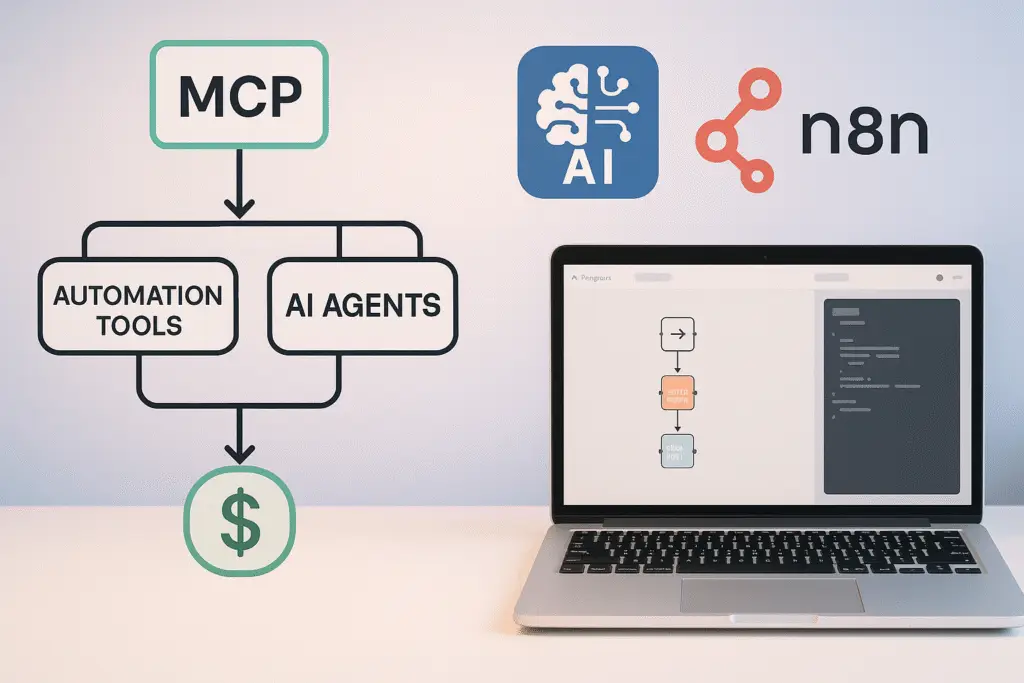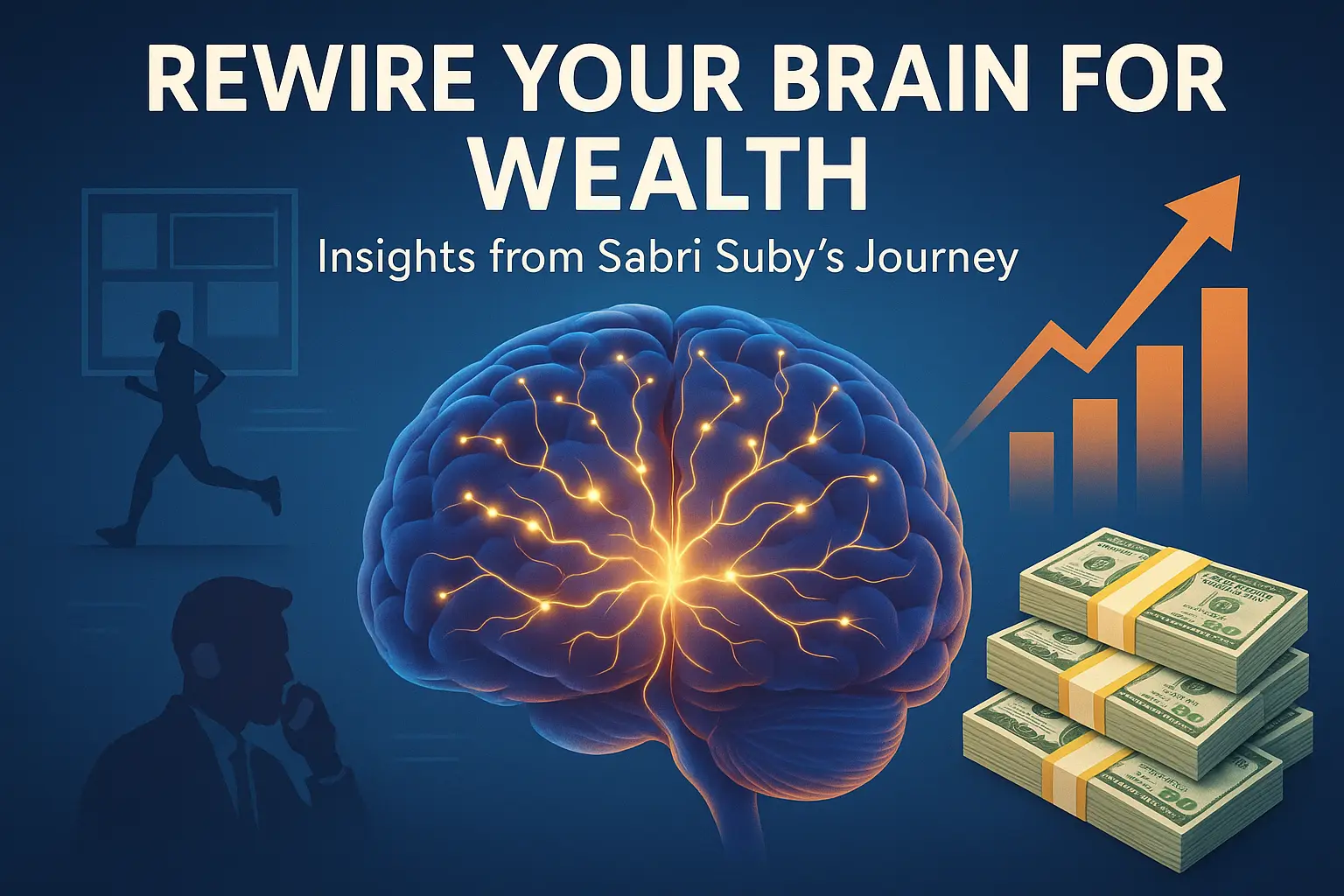Unlocking Profits with the Model Context Protocol (MCP)
The Model Context Protocol (MCP) is a revolutionary advancement reshaping the AI landscape by allowing AI tools to function more effectively and economically than traditional systems. At its core, MCP acts as a framework or a set of guidelines that applications must follow, enabling AI agents to communicate and interact with various applications seamlessly. By understanding MCP, readers can uncover how to leverage this innovation for financial gain, particularly as its prominence continues to grow within the AI community.
Understanding AI Agents: The Next Level of Automation
AI agents differ fundamentally from simple chatbots like ChatGPT. While chatbots provide guidance or directions for tasks—like ordering a burger from McDonald’s, which requires human input at every step—AI agents can autonomously perform these actions once adequately configured. For instance, rather than simply drafting an email for you to send, an AI agent can compose and send it automatically. This capability marks a significant evolution in technology but comes with the challenge of requiring complex setups for each function the agent needs to perform.
Here, the MCP provides a solution: it simplifies the establishment of AI agents by consolidating various actions that applications can perform into a unified framework. Instead of needing separate nodes for tasks like sending or receiving emails, MCP enables these functions to be grouped under a singular access point, significantly streamlining the process for developers and AI agents alike.
The Challenge of Setting Up AI Agents
An MCP server functions akin to a recipe book. Each application with an MCP server provides a collection of “recipes” or action instructions within that server. For example, a server for Gmail will have predefined actions like checking unread emails or drafting new messages, each with its parameters and execution instructions. This helps AI agents understand what tools are available, what inputs they need, and how to execute the desired actions—all without the user needing to engage with the intricate code behind the scenes.
Since its introduction in November, MCP has rapidly gained traction, with over 3,000 MCP servers emerging mainly from the open-source community. This trend signals an impending demand for companies to develop or adopt MCP servers to interact with AI agents effectively. For businesses to remain relevant in a landscape where AI agents can handle numerous tasks, it is likely they will need their own MCP integration, just as they once transitioned to having websites and mobile apps.
How MCP Acts as a Recipe Book for AI Agents
The concept of the MCP server as a recipe book signifies its role in unifying disparate actions across applications into a coherent framework. This unification simplifies processes for AI agents, making it easier for them to perform tasks across multiple apps without the complexity of managing each app separately.
At the core of an MCP server, there are multiple ‘recipes’ or actions, which reflect the various functionalities the server can offer. Each recipe contains several key elements:
- Action Description: Each recipe starts with a description that provides context about what the action accomplishes. This description is necessary for AI agents, as it helps them understand the purpose of the action at hand.
- Parameters: These can be likened to the ingredients needed for a recipe. For example, if an MCP server action pertains to checking unread emails in Gmail, the required parameters may include the sender’s address or a specific date range.
- Execution Instructions: Each recipe concludes with a set of coded instructions, analogous to cooking directions. These instructions are executed in the background when the AI agent calls upon the action.
Understanding the structure—action descriptions, parameters, and execution instructions—allows users to create advanced AI agents capable of navigating various applications, thus tapping into the vast potential that MCP presents.
Three Profitable Paths to Leverage MCP
For readers interested in monetizing this trend, there are three primary paths presented for capitalizing on MCP technologies:
- Create an MCP App Store: Much like conventional app stores, this involves developing a platform where various MCP apps can be accessed and installed for AI agents. However, the uncertain nature of app discoverability means this path may be more challenging.
- Develop MCP Apps: This requires a more technical background or willingness to learn programming skills. There will be significant demand for tailored MCP server setups for businesses.
- Build an AI Agent Using MCP: This accessible option allows individuals to construct AI agents using no-code platforms like N8N.
For instance, a practical demonstration discussed in the video is the creation of an “infinite leads AI agent” designed to extract and analyze data from Google Maps. This agent not only equips users with a valuable tool but also offers potential services to businesses looking for leads, effectively monetizing the MCP strategy.
Building an Infinite Leads AI Agent: A Step-by-Step Guide
To create your AI agent focused on lead generation using the Model Context Protocol (MCP) and Google Maps, follow these step-by-step instructions on the N8N no-code automation platform:
Step 1: Set Up Self-Hosting for N8N
To begin, self-host N8N for greater flexibility and access to MCP features through a service like Railway.
- Create an Account on Railway: Sign in using your GitHub account.
- Deploy N8N: Click on “New Project” and choose “Deploy a Template,” then select “N8N with Workers.”
- Access Your N8N Instance: Locate the primary node link provided by Railway.
Step 2: Create Your Workflow
- Create a New Workflow: Assign a name reflecting its purpose.
- Set Up a Chat Trigger: Enable interaction with your AI agent.
- Add the AI Agent Node: Connect it to your chat trigger.
- Configure the AI Model: Select an AI model and provide the required API Key.
Step 3: Connect to Google Maps via MCP
- Install the MCP Node: Install the MCP client within your workflow.
- Configure MCP Connection: Set up credentials for the MCP connection.
- Test the MCP Execution: Ensure it successfully retrieves data from Google Maps.
Step 4: Automate Lead Analysis and Email Drafting
- Set Up Lead Scoring: Evaluate leads based on various criteria.
- Draft Personalized Emails: Use the data to create targeted outreach.
- Store Leads in Google Drive: Use a Google Drive node for saving data and email drafts.
- Finalize and Test Your Workflow: Ensure all components function as expected.
- Deploy and Use Your AI Agent: Make your chat available publicly.
Tools for Success: N8N & Google Maps API Integration
N8N is a powerful no-code automation tool allowing users to create custom automations without needing extensive coding knowledge. This platform has gained popularity for integrating with AI agents through the Model Context Protocol (MCP).
The Google Maps API integrated into N8N is used for extracting data related to specific locations. By employing the Google Maps MCP server, users can automate the retrieval of business data, which is particularly valuable for agencies assisting clients in improving their online presence.
Next Steps: Join the AI Revolution
To continue your journey into the world of AI and automation, consider engaging with community resources such as the RoboNuggets community. This platform offers access to a network of AI professionals, tutorials, and a plethora of resources that simplify the learning process.
By participating in this community, you can enhance your understanding of AI technologies, stay informed, and connect with like-minded individuals passionate about automation and innovation.
Tools Mentioned
- N8N: A no-code automation platform for building workflows.
- Google Maps API: Used for extracting location-based data.