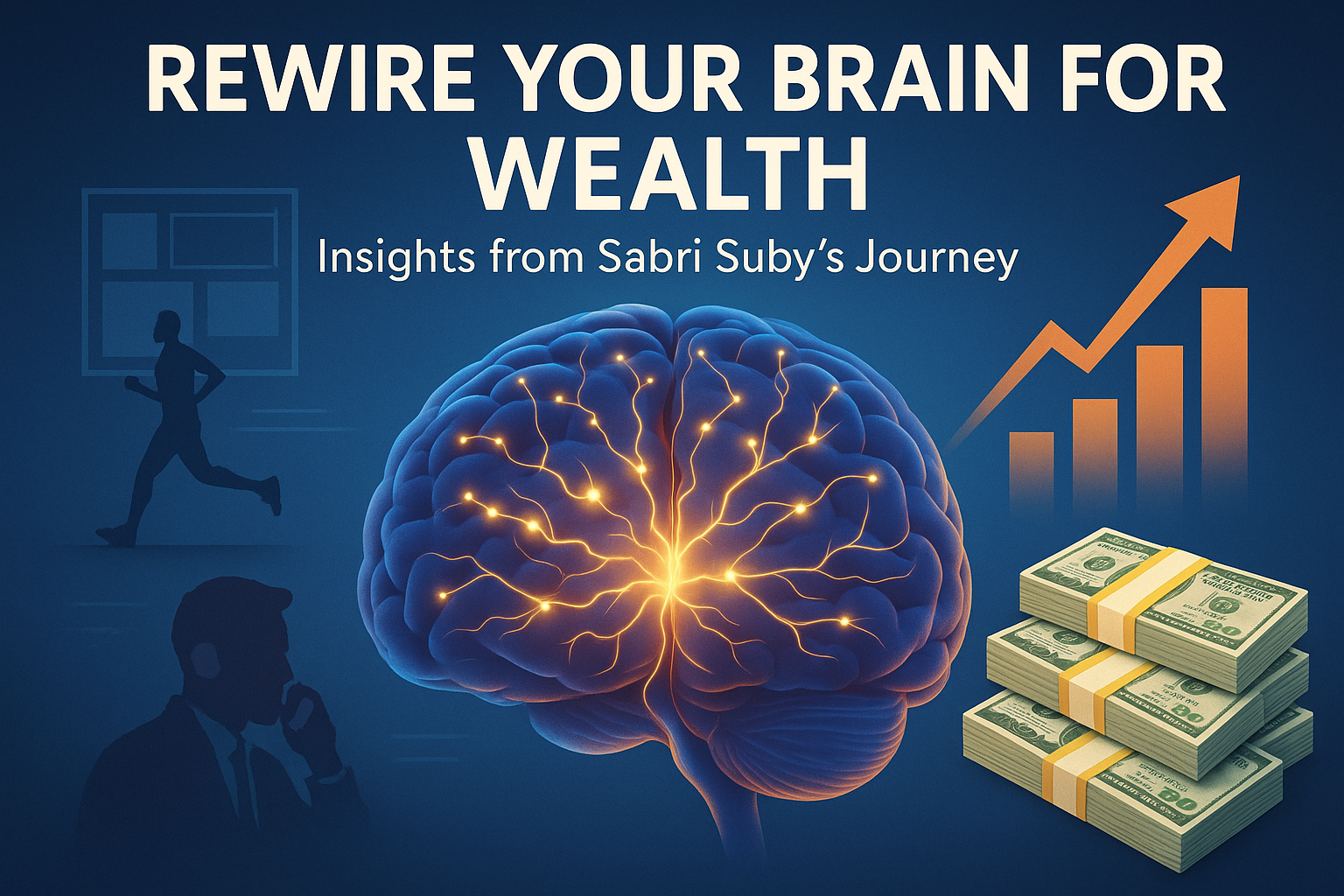Introduction: The Quest to Build a $10,000 Website Using AI
Creating a high-value website entirely through AI tools presents an intriguing challenge, and Chris, a seasoned designer with 15 years of experience, is determined to explore this possibility. He introduces the task of designing and building a website valued at $10,000 using AI platforms such as Lovable 2.0 and ChatGPT image. Chris’s goal is not only to document his process in real-time but to push the boundaries of how AI can assist in web design, presenting a unique opportunity for both designers and clients.
Understanding What Makes a $10,000 Website
Chris emphasizes the importance of preparation and clarity when utilizing AI tools like Lovable. He notes that crafting a detailed first prompt is crucial to obtaining the best possible output. Without such preparation, users may face issues like unexpected results or reverts to previous stages of design. As Chris mentions, incorporating design and code terminology within the prompt can significantly enhance AI responses. This attention to detail is vital, especially for professionals looking for sophisticated results in their web design endeavors.
A pivotal tactic highlighted by Chris is the use of reference images. By leveraging resources such as curated.design, godly.website, or superhero.io, users can pull inspiration from well-designed websites and landing pages. These references not only provide visual guidance but also serve as a style guide to help the AI understand the desired aesthetic.
When defining a $10,000 website, Chris outlines several critical characteristics. The website should focus on conversion best practices, optimized for business goals such as app downloads and sign-ups. A typical $10,000 website often includes multiple pages—like a homepage, an about page, and a blog—as well as a professional look suitable for launching live projects.
Additionally, Chris underscores the need for responsiveness across different devices and a polished appearance, complete with animations, custom visuals, and the potential inclusion of 3D elements. He stresses that performance must meet established criteria, including fast loading times, as this can greatly influence user experience and engagement.
Lastly, Chris provides actionable recommendations for using Lovable effectively. These tips include being exceptionally detailed in the prompt, grouping amendments to enhance efficiency, and utilizing web design languages such as Tailwind and React to communicate specific coding requirements. By following these strategies, designers can harness the power of AI to create high-quality websites more swiftly than traditional methods would allow.
Setting the Stage: Prompting Lovable 2.0 for Success
Crafting effective prompts is essential for harnessing the full potential of AI tools like Lovable 2.0. When you dedicate time to writing a well-structured and detailed prompt, the quality of the outputs you receive improves drastically. A hasty or vague prompt can lead to outputs that fail to meet expectations, so being precise in your initial request is crucial.
To create an effective prompt, you should consider including specific details about the design elements you envision. For instance, mentioning particular design styles, color schemes, or font preferences can significantly enhance the AI’s ability to produce relevant outcomes. Being explicit with terminology is especially advantageous if you possess knowledge of design and code, as this familiarity allows you to communicate your vision more effectively.
Using reference images takes your prompt to the next level. By including high-quality visuals from sites like curated.design, godly.website, or superhero.io, you’re providing the AI with a clear style guide to follow. When the AI has a well-defined aesthetic to work with, it is more likely to produce outputs that align with your vision.
The foundational elements of a $10,000 website are worth understanding to create a prompt that mirrors these expectations. This involves integrating best practices for conversion, ensuring that the site is optimized for user actions such as downloading an app or subscribing to a service. Key components typically include a professional and polished look, responsiveness across various devices, fast loading times, and well-structured content with a clear brand identity.
Another effective strategy when using Lovable is to instruct the AI on what to avoid. Clarifying aspects that should not be included can prevent unnecessary deviations from your intended design. Additionally, use coding language in your prompts where applicable, especially if you’re familiar with specific frameworks like Tailwind CSS or React. This increases the likelihood that the AI will adhere to your preferred coding standards.
Grouping your amendments together can also enhance your workflow efficiency. If you identify numerous changes needed post-design, compiling them into a single prompt allows the AI to address them collectively, saving you time and effort.
When creating your prompt, also incorporate a clear outline of the website structure and content. Specify the pages you want, such as a homepage, about page, and blog section, along with any required features like testimonials, calls to action, or hover effects. Detailed requests about animations and visual interactions further allow the AI to replicate a high-end user experience.
Finally, remember that engaging with the AI in a back-and-forth dialogue is par for the course. If the initial output isn’t quite right, providing further context or direction through additional prompts will often yield results much closer to your expectations.
In summary, effective prompt crafting for AI tools like Lovable 2.0 hinges on clarity, specificity, and the intelligent use of resources. By following these principles, you can leverage AI to create exceptional designs that stand out and meet professional standards.
Building Your Website: The Step-by-Step Process
Building a $10,000 website using AI tools like Lovable 2.0 involves a structured approach that encompasses solid design principles and effective user experience elements. In this guide, we will break down the components essential to create a high-value website, as demonstrated in Chris’s real-time challenge to build a luxury website for a fictional AI crypto trading app called Lunexa.
### Defining a $10,000 Website
A website priced at $10,000 adheres to best practices for conversion and effectively supports business objectives such as app downloads or product purchases. Here are the strategic features that characterize such a website:
1. **Conversion Optimization**: The website should be structured to facilitate conversions with clear user pathways, typically revolving around a prominent call-to-action (CTA) button, such as “Get Started.” This design choice aims to minimize distractions, directing users to engage with primary elements that lead to conversion.
2. **Professional and Polished Look**: The design must appear sleek and high-end, integrating customized visuals, animations, and potentially 3D elements to enhance user engagement.
3. **Multi-Page Structure**: A well-rounded site includes various essential pages like a homepage, about page, contact page, and a blog section with populated articles. Each page must be crafted to align with the brand’s identity, including brand assets like logos and defined color schemes.
4. **Responsive Design**: A successful website functions seamlessly across different devices and screen sizes. Ensuring that the layout is visually appealing and functional on mobile, tablet, and desktop is critical.
5. **Performance Metrics**: Fast loading times and SEO-friendly architecture contribute to performance. This can be validated using tools like Google PageSpeed Insights, helping to identify areas for improvement.
### Key Website Pages
**Homepage**: The homepage serves as the entry point for most users. Key elements include:
– **Hero Section**: A central feature that often contains a striking image or video background, overlay text, and a CTA button positioned prominently.
– **Testimonials Carousel**: Displaying user endorsements fosters trust and credibility. Each testimonial should highlight user results, providing social proof of the app’s efficacy.
– **”How It Works” Section**: This area explains the functionality through clear, engaging cards with icons, encouraging users to grasp the app’s benefits swiftly.
**About Page**: This page introduces the brand, its mission, and the team behind the app, providing context and establishing a connection with potential users.
**Blog Section**: Regularly updated content can boost SEO, enhance user engagement, and demonstrate expertise in the industry. Each article should be well-structured and formatted for easy readability.
### Designing with Lovable 2.0
When using Lovable, clarity in prompts is crucial for optimal results. Some strategies include:
– **Detailed Initial Prompts**: Be explicit in your requests. Specify design styles, including any relevant technical terminology, to guide the AI.
– **Reference Images**: Incorporate high-quality reference websites to inform the design process. This helps the AI understand the desired aesthetic and functional elements to replicate.
– **Amend Parameters**: As designs evolve, group amendments to streamline the process, reducing back-and-forth time.
Creating Visuals: Logos and Icons through AI
While creating visual assets, platforms like ChatGPT Image can be employed to generate logos and icons that reflect the app’s brand identity. Using relevant reference images will enhance the style coherence of assets.
To create a cohesive design, attention should be given to:
– **Animation and Interactivity**: Adding animated elements enhances the user experience. For example, when content loads, animations can transition elements from zero to full opacity or employ subtle movements as users scroll.
– **Typography and Color Scheme**: Select appropriate fonts and maintain consistent letter spacing and text opacity. These design choices directly influence how users perceive brand identity.
As the design nears completion, thorough testing and fine-tuning are essential. This includes linking page interactions, ensuring functionality of all CTAs, and fine-tuning aesthetic elements like gradients or animations for better readability and visual impact.
Polishing the Design: Animation, Responsiveness, and Final Touches
Achieving a professional appearance in web design is critical for engaging users and enhancing their overall experience. This final design refinement phase involves incorporating animations, ensuring responsive design, and leveraging custom visuals to create an elevated aesthetic. Here are key insights and techniques to achieve this:
### Importance of Responsive Design
Responsive design is vital in our multi-device world. Websites must adapt seamlessly across various screen sizes and orientations—from desktops to tablets to smartphones. This adaptability ensures that your website maintains usability and appeal, regardless of the device being used. Utilizing media queries in CSS is a common practice to adjust styles based on device characteristics.
### Integrating Animations
Animations can breathe life into your website. They create a sense of interaction and guide users through your content. When designing for luxury websites, incorporating subtle animations can greatly enhance the overall aesthetic without overwhelming the user.
### Custom Visuals
Custom visuals play an essential role in differentiating your website from competitors and solidifying brand identity. Using bespoke icons or illustrations tailored to your specific theme can be achieved through tools like ChatGPT to generate images that match your design specifications.
### Tailoring User Experience
Ultimately, enhancing user experience involves refining small details to ensure functionality aligns with aesthetic goals. When building a website, consider the user flow—from the landing page to further interactions—ensuring that every call-to-action is clear and compelling.
### Final Touches and Performance
As the design nears completion, carry out thorough testing to find performance bottlenecks and fix design inconsistencies. Fast loading times can be monitored using tools like Google PageSpeed Insights to ensure optimal performance. Maintaining uniformity in design elements can elevate your site to a professional standard.
By focusing on these aspects, you will not only create a visually stunning website but also a highly functional one that meets business objectives. The goal is to blend aesthetics with user-centered design to yield a product that can match the quality and investment of a $10,000 website.
Iterating for Perfection: Making the Necessary Amendments
The iterative process of website development is crucial in ensuring the final product meets high-quality standards. To collect and organize feedback effectively, it’s important to follow a structured approach. Here, we will delve into the strategies shared by Chris, focusing on grouping feedback and implementing optimizations.
First and foremost, the importance of a detailed initial prompt cannot be overstated. When using AI tools like Lovable, the output quality heavily depends on how clearly you define your requirements. Spending time to craft a comprehensive prompt will lead to better designs and functionality.
It’s also vital to include a solid reference image in your initial prompt. Choosing high-quality examples from resources allows the AI to understand the desired aesthetic. Chris utilized reference images effectively, allowing Lovable to model the new website’s design closely after them.
Once the first draft of the website is generated, it’s time to collect feedback systematically. Chris suggested creating a list of amendments as you navigate through the site. This includes major changes as well as minor tweaks that can streamline the update process.
As changes are implemented, it is crucial to maintain a consistent review of the newly built pages to ensure they align with design expectations and user functionality.
Finally, Chris noted the significance of final optimization tweaks. Taking time to review small elements helps refine the user experience and enhances aesthetic appeal, making them critical components of a $10,000 website.
In summary, an iterative feedback process in website development combines thorough initial prompts, systematic feedback collection, and a focus on detail-oriented optimization. Implementing these strategies ensures the final website meets the high standards necessary for its perceived value.
Final Thoughts: Can You Really Build a $10,000 Website in Under an Hour?
Reflecting on the challenge of designing and building a $10,000 website using AI tools, Chris’s journey highlights both the feasibility and intricacies involved in such an endeavor. The process began with the careful construction of a detailed prompt in Lovable 2.0, where Chris emphasized the importance of specificity.
The prime takeaway here is that the more detailed and clear the initial prompt, the better the AI can understand the designer’s intent. Chris noted that the website should adhere to best practices for conversion and be tailored to specific business objectives.
As Chris progressed through the design phase, adjustments became crucial. These tweaks made the difference between a standard build and one that could be valued at $10,000. Effective use of coding knowledge—specifically with Tailwind CSS—allowed Chris to enhance the final product’s quality.
In addressing the implications for freelancers and agencies, Chris illustrated that while AI tools can reduce the time spent on foundational work, human oversight and refinement remain necessary. This highlights a key lesson: the intersection of AI and human skill can revolutionize web design, but the art of crafting a high-end website still lies in the minutiae that reflect a designer’s expertise.
Tools Mentioned
Building a high-quality website using AI tools has never been easier, thanks to advancements in technology like Lovable 2.0, ChatGPT, and various design platforms.
Lovable 2.0
Lovable acts as an AI-driven design assistant that can generate layouts and create interactive elements based on detailed prompts.
ChatGPT
ChatGPT complements Lovable, generating visual elements like logos and icons tailored to the brand identity.
Spline
Spline facilitates creating and embedding 3D assets directly into websites, enhancing the luxury aesthetic desired in a high-end website.
Adobe Express
Adobe Express aids in manipulating images or backgrounds, ensuring that visual assets fit seamlessly into the overall design.
The combination of these tools creates a powerful toolkit for web designers looking to leverage AI technologies in their projects. By mastering these AI-powered solutions, anyone can embark on creating professional-grade websites more effortlessly than ever before.