Is your service business homepage a lead-generating powerhouse, or is it just… there? According to web strategist Wes McDowell, the difference between a website that brings in $30,000 a month and one that barely gets a contact form submission isn’t always about flashy design or expensive branding. It’s about strategic structure and clear communication. After analyzing countless successful service business homepages, a clear pattern emerges: a 10-section blueprint, arranged in a specific order, that acts like a combination lock to unlock client conversions.
This isn’t about reinventing the wheel; it’s about understanding visitor psychology and giving them exactly what they need, when they need it. Let’s break down this powerful homepage blueprint, as outlined by Wes McDowell, section by section, so you can transform your website into your hardest-working salesperson.
The 10 Essential Homepage Sections for Service Businesses
Table of Contents
1. The Hero Section: Your First Impression
2. The Problem Section: Agitate the Pain
3. The Solution Section: Introduce Yourself as the Guide
4. The Services Section: What You Offer
5. The Benefits Section: The “What’s In It For Me?”
6. The Process Section: How It Works
7. The Testimonial Section: Real-World Proof
8. The Features Section (Comparison Table): Logical Justification
9. The FAQ Section: Address Lingering Doubts
10. The Final Call to Action (CTA) Section: The Last Chance
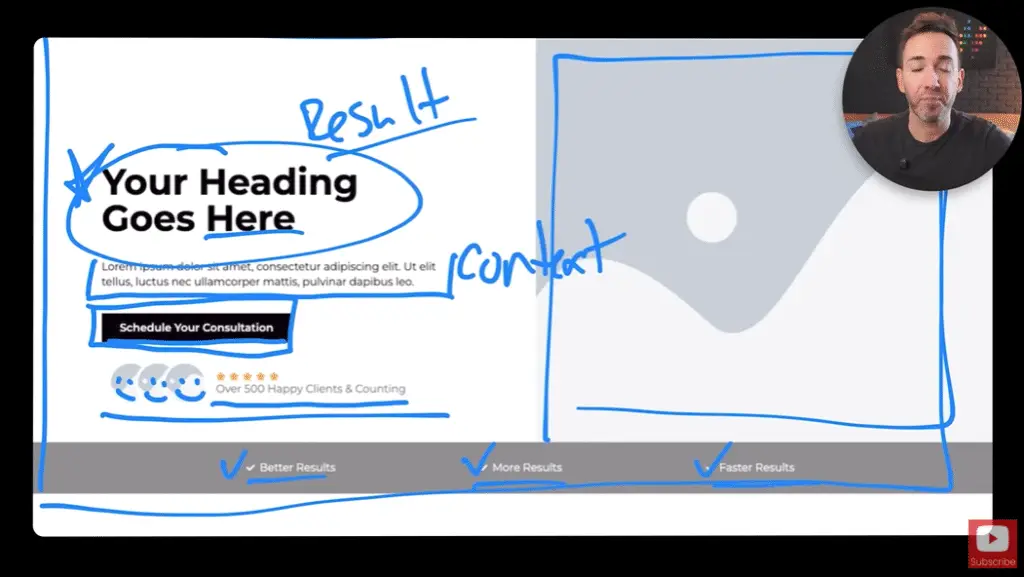
1. The Hero Section: Your First Impression
This is the top-most section of your homepage, the first thing visitors see. It has a heavy lifting job: to instantly communicate who you are, what you do, and why it matters to them. If you don’t nail this, visitors will bounce.
Headline (Your Heading Goes Here): This is your promise. Focus on the specific result or outcome your clients will achieve by working with you. E.g., “Achieve Financial Freedom in 5 Years,” not “Financial Planning Services.”
Sub-headline (Lorem ipsum dolor sit amet…): Provide context. Explain what you do to deliver that result. E.g., “Expert wealth management strategies for busy professionals.” This clarifies your service category (life coach, therapist, locksmith, etc.).
Call to Action (CTA) Button (Schedule Your Consultation): Tell them exactly what to do next. Be specific and action-oriented. Avoid vague terms like “Contact Us.” Instead, use “Schedule Your Free Consultation,” “Get a Custom Quote,” or “Download Your Free Guide.”
Social Proof (Over 500 Happy Clients & Counting / Star Ratings): Instantly build trust. Use client headshots (even if stock, ensure they look like your target client), star ratings, or a powerful statistic like “Over 500 Happy Clients.” A mini-quote can also work well here.
Key Outcome Checkmarks (Better Results, More Results, Faster Results): List 2-3 tangible, concise outcomes or results clients can expect. These are not features or general benefits, but specific achievements.
Hero Image: Use a high-quality image of a happy, satisfied client who represents your ideal customer. Avoid generic city skylines or photos of just yourself (save that for later). The image should visually reinforce the positive outcome you provide.
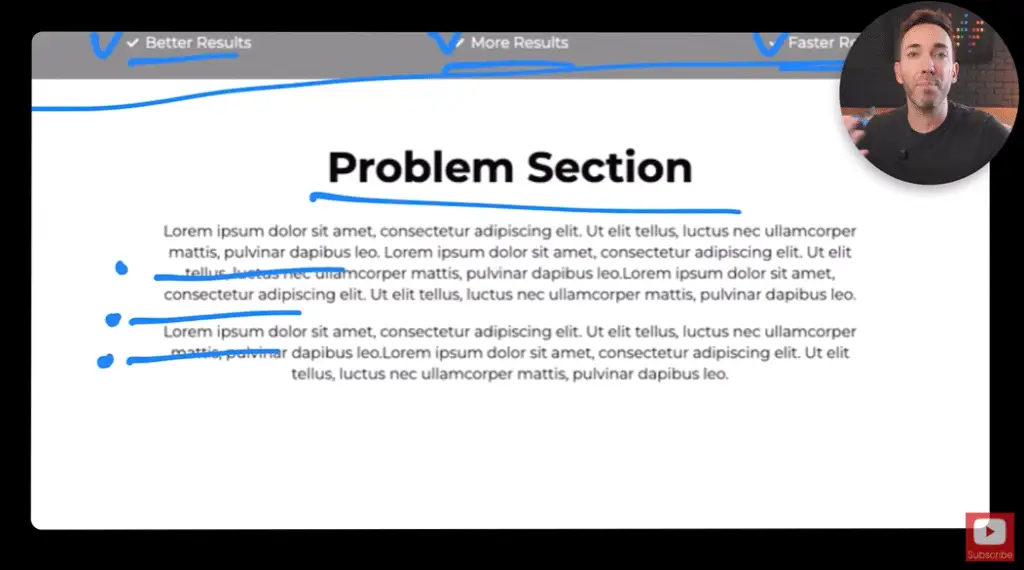
2. The Problem Section: Agitate the Pain
Before people look for a solution, they need to feel understood. This section is where you demonstrate empathy by clearly articulating the problems and frustrations your ideal client is currently experiencing.
Headline: Something like “Does This Sound Familiar?” or “Tired of [Common Problem]?”
Pain Points: Use bullet points or short paragraphs to describe 2-4 specific challenges or symptoms your clients face. This shows you understand their world. Remember, your client is the hero of this story, and you’re the guide who understands their struggle.
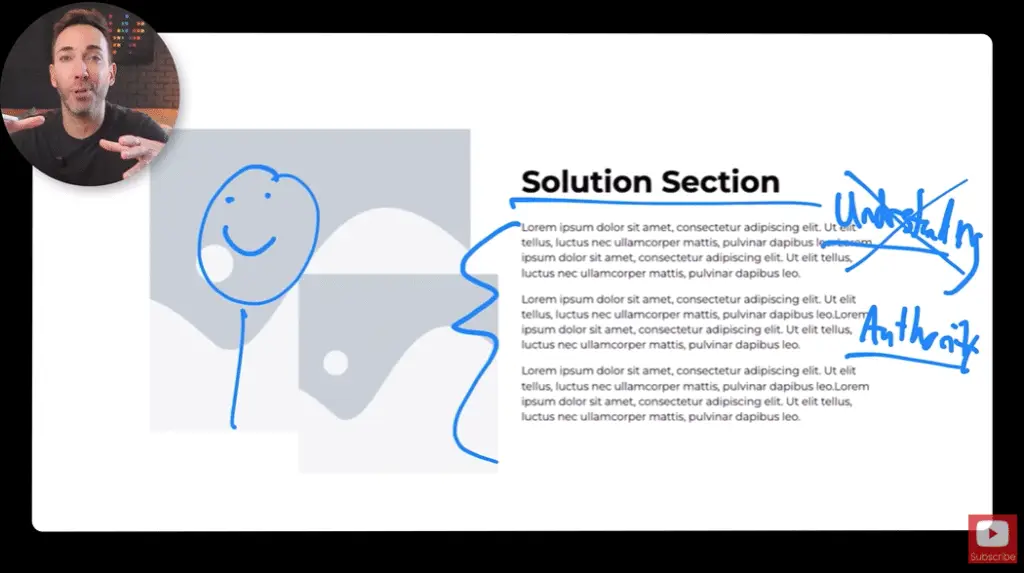
3. The Solution Section: Introduce Yourself as the Guide
Now that you’ve shown you understand their problem, it’s time to introduce your solution and establish your credibility.
Headline: Clearly state this is the solution, e.g., “Your Path to [Desired Outcome] Starts Here.”
Your Understanding & Authority: Briefly explain your unique approach or philosophy that addresses the problems mentioned above. Why are you uniquely qualified to help them? This is where you can subtly weave in your expertise.
Image: This is the ideal place for your photo or a team photo. It’s the first time clients see the person/people behind the service, building a personal connection.
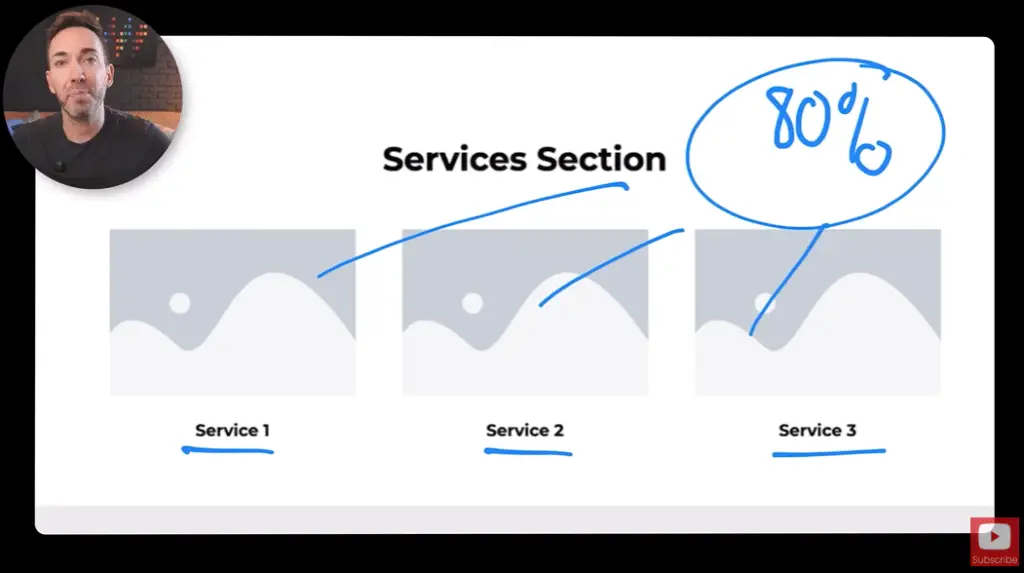
4. The Services Section: What You Offer
Clearly outline your core offerings. Don’t overwhelm visitors with every single service variation.
Headline: “Our Core Services” or “How We Can Help You.”
Service Blocks (Service 1, Service 2, Service 3): List your 3-5 main services – those that make up roughly 80% of your revenue (the 80/20 rule).
Brief Description & Image/Icon: For each service, include a concise description and a relevant image or icon.
Link to Service Pages: Each service block should link to a dedicated page with more detailed information about that specific service.
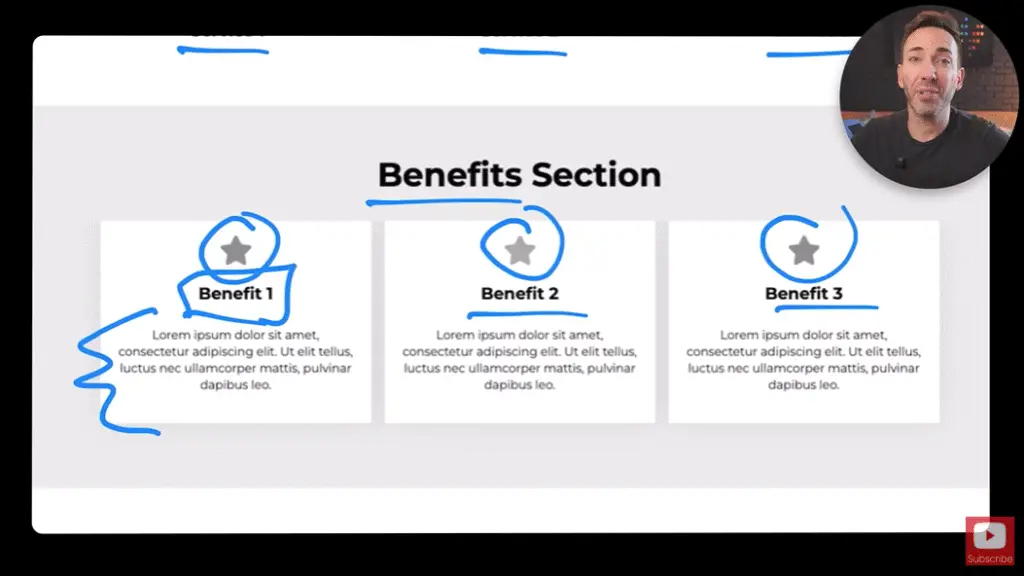
5. The Benefits Section: The "What's In It For Me?"
Focus on the tangible and emotional advantages clients gain from your services, not just the features.
Headline: “Experience the [Your Brand Name] Difference” or “Why Choose Us?”
Benefit Blocks (Benefit 1, Benefit 2, Benefit 3): Highlight 3 key benefits.
Icon/Visual: A relevant icon or small photo for each.
Benefit Title: A clear, concise title for the benefit.
Description: Explain the benefit. Touch on the feature that makes it possible, but emphasize the deeper meaning or positive change for the client. (e.g., Feature: 1GB storage. Benefit: 1,000 songs in your pocket. Deeper Meaning: Your entire music library, anywhere you go.)
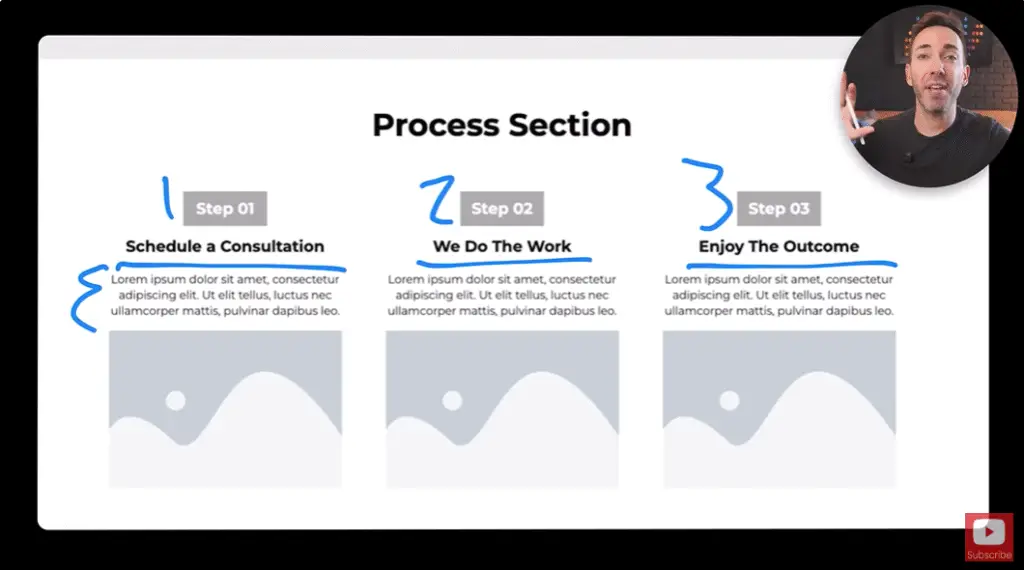
6. The Process Section: How It Works
Demystify your process and make it seem easy and manageable for the client.
Headline: “Getting Started is Easy” or “Our Simple 3-Step Process.”
Three Simple Steps:
Step 1 (e.g., Schedule a Consultation): This should directly align with your primary Call to Action. Explain what they need to do and the benefit of this first step.
Step 2 (e.g., We Do The Work): Condense your internal process into one simple step from the client’s perspective. Emphasize that you handle the complexities.
Step 3 (e.g., Enjoy The Outcome): Focus on the client experiencing the desired result or transformation.
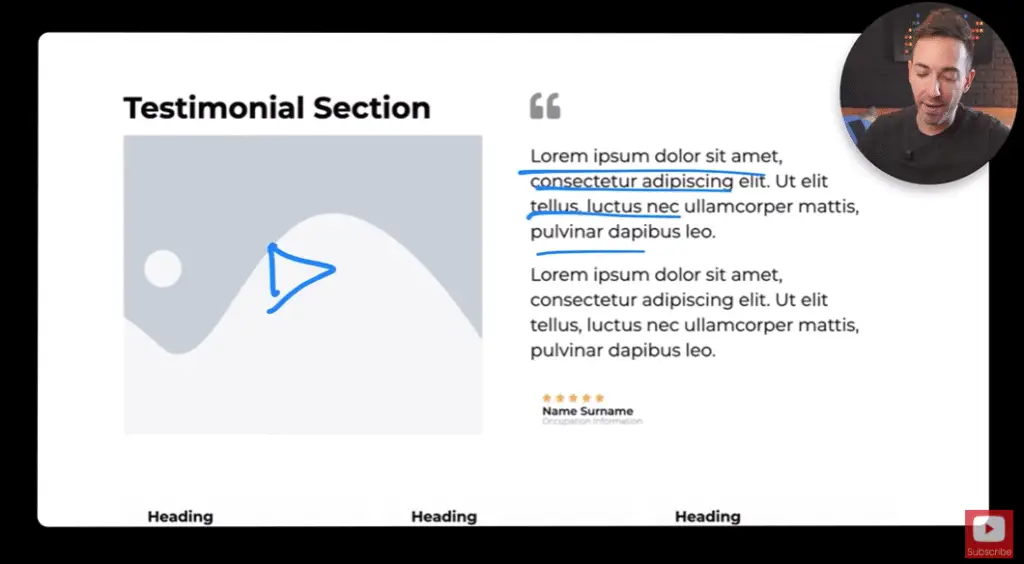
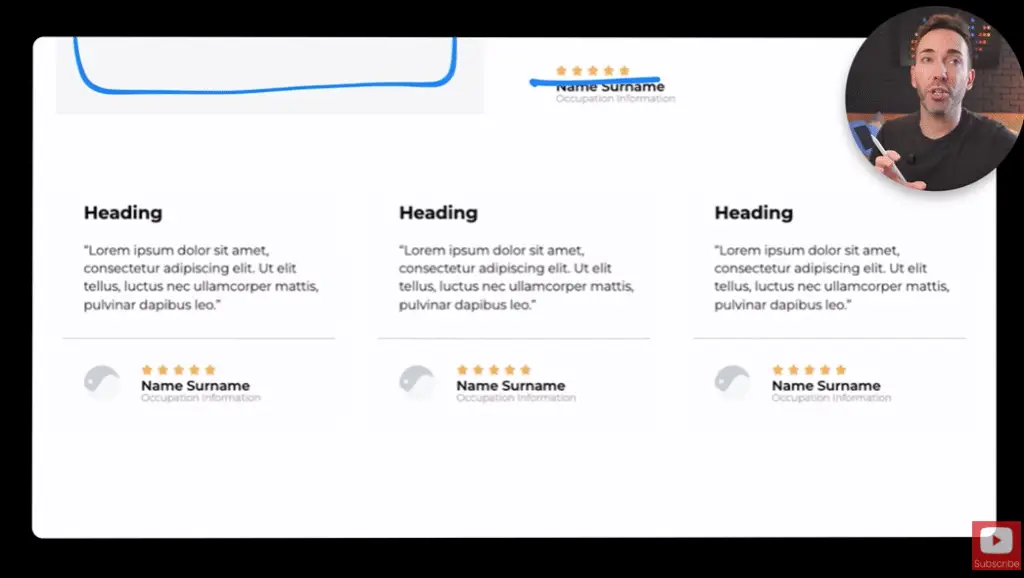
7. The Testimonial Section: Real-World Proof
Reinforce trust and credibility with powerful client stories.
Headline: “What Our Clients Are Saying” or “Success Stories.”
Featured Testimonial:
Video/Image: A video testimonial is incredibly powerful as it’s hard to fake. If not video, use a clear photo of the client.
Pull Quote: Extract the most impactful sentence(s) from the testimonial.
5-Star Graphic + Client Details: Include a 5-star rating, the client’s name, and optionally their occupation/company.
Optional: Additional Testimonials: You can include 2-3 shorter written testimonials below the featured one, each with a photo, heading (highlighting a key result), quote, and 5-star graphic.
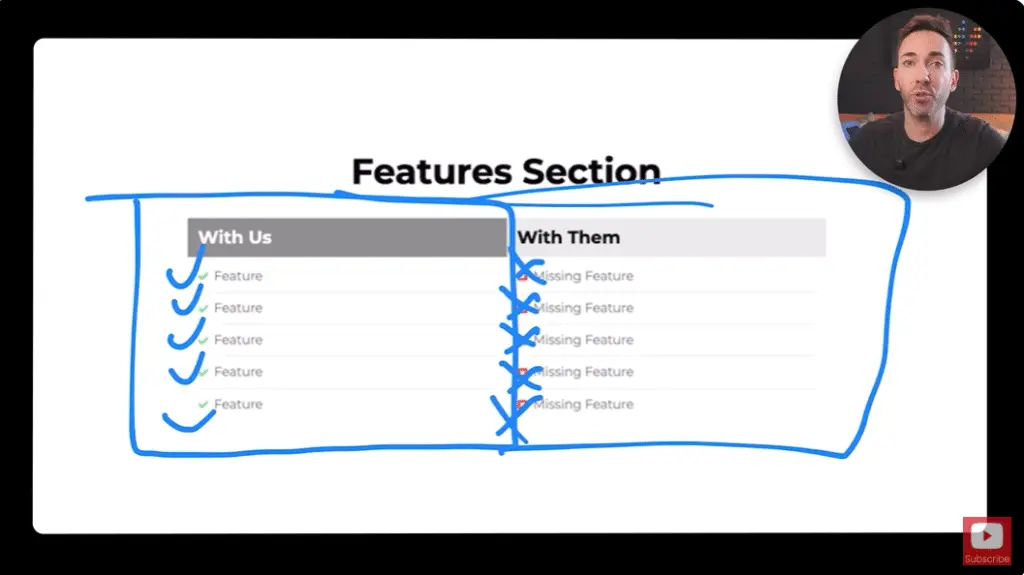
8. The Features Section (Comparison Table): Logical Justification
While benefits drive emotional decisions, features help logically justify that decision. A comparison table is excellent for this.
Headline: “Why We’re Different” or “How We Stack Up.”
“With Us” vs. “With Them” Table:
List key features or service aspects where you excel.
Use checkmarks for what you offer.
For competitors (“With Them”), use X’s if they lack the feature, or checkmarks if they offer it but you can subtly imply your version is superior or part of a better overall package. This helps clients rationalize their choice.
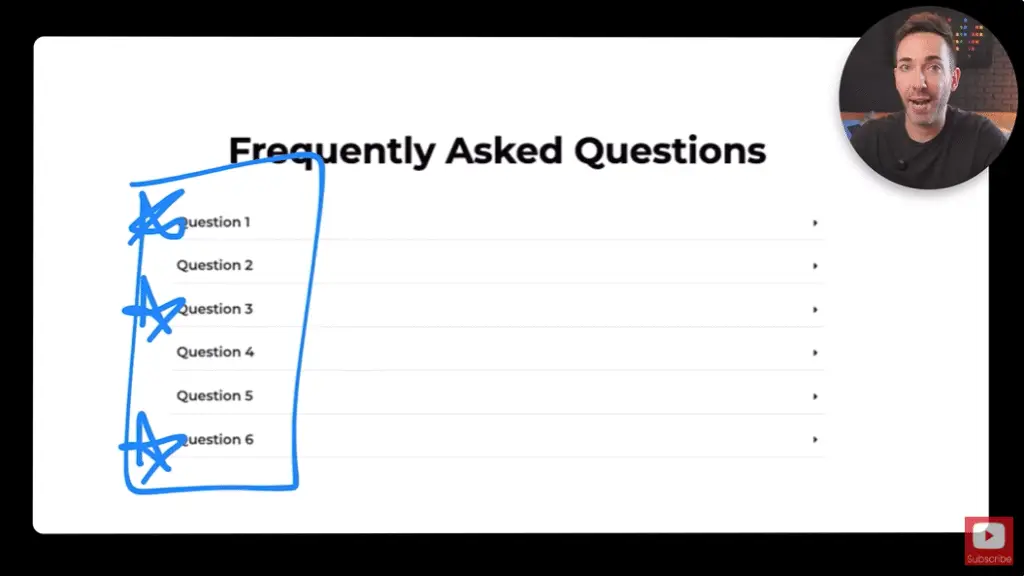
9. The FAQ Section: Address Lingering Doubts
Proactively answer common questions and handle objections before they become deal-breakers.
Headline: “Frequently Asked Questions.”
List of Questions (Accordion Style is good): Aim for around 6 key questions.
Objection Handling: Frame some questions to address common concerns (e.g., “Why are your prices higher than XYZ?” then explain your value).
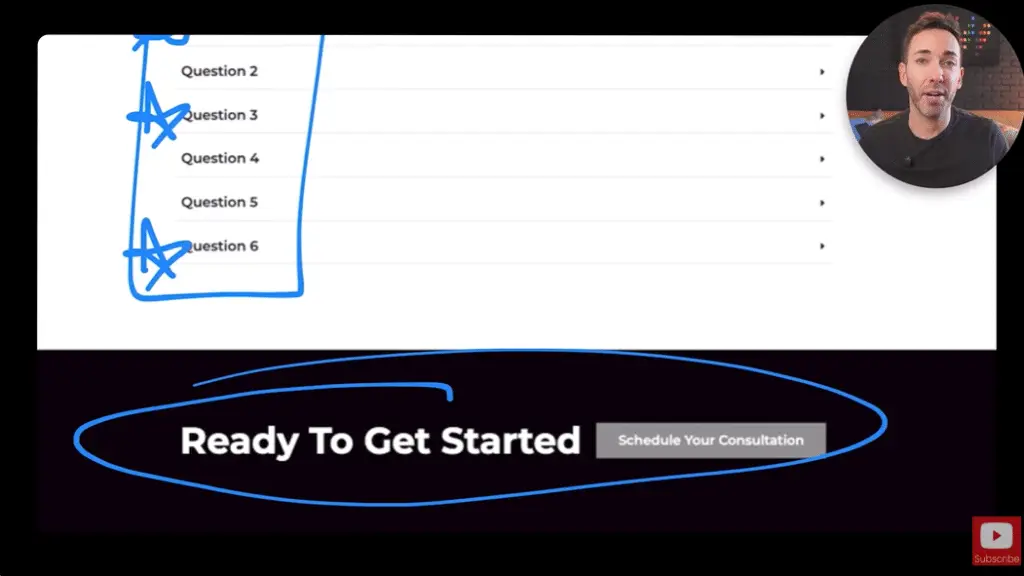
10. The Final Call to Action (CTA) Section: The Last Chance
This is your final opportunity to guide the visitor to take the next step.
Compelling Question: “Ready To Get Started?” or “Ready to Transform Your [Client’s Problem]?”
CTA Button: Repeat your primary Call to Action button (e.g., “Schedule Your Consultation”). Make it prominent and clear.
Putting It All Together
By implementing these 10 sections in the correct order, you’re not just building a homepage; you’re crafting a strategic client acquisition journey. You’re addressing their pains, showcasing your solutions, building trust, and making it incredibly easy for them to say “yes.”
Stop leaving money on the table with an underperforming homepage. Use this blueprint, and watch your service business grow.
Tools Mentioned
The video focuses on the strategic elements of a homepage rather than specific software tools. However, to implement this blueprint, you would generally use:
1. Website Building Platforms / CMS (Content Management System):
* Description: These are the foundational tools for creating and managing your website. They allow you to build pages, add content, and integrate other functionalities.
* Examples (Implicit): WordPress, Squarespace, Wix, Webflow, Showit (The speaker mentions building client sites without code, suggesting platforms that facilitate this).
2. Design / Mockup Tools (Conceptual):
* Description: While the speaker emphasizes strategy over fancy design, a tool to plan the layout and visual hierarchy would be used by a designer. The speaker himself is shown using a tablet with a stylus, possibly for sketching or presenting mockups.
* Examples (Implicit): Figma, Adobe XD, Sketch, or even PowerPoint/Keynote for basic wireframes.
3. Analytics Tools (Implicit):
* Description: To know if a homepage is converting at $30k/month or barely at all, analytics are essential for tracking visitor behavior, contact form submissions, and other key metrics.
* Examples (Implicit): Google Analytics.
4. CRM / Contact Form Management (Implicit):
* Description: When a “contact form submission” is mentioned as a success metric, it implies a system to capture and manage these leads.
* Examples (Implicit): Built-in form features of website platforms, or dedicated CRM/email marketing tools like HubSpot, Mailchimp, ActiveCampaign that often include form capabilities.



